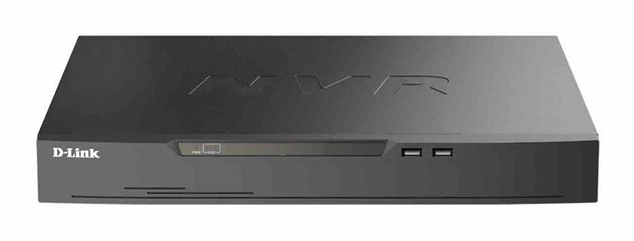Video is a very powerful medium. We spend so much time consuming it ourselves and the internet has only increased that. A video can tell a story so much better and can help your business stand out from the crowd. In this guide, we will look at why you should consider using video. What is involved in video production and editing and how you might go about producing a video.
Corporate or business video production is the end-to-end process of making a professional video for communication to external or internal audiences. Content may be used as promotional videos and video marketing, recruiting videos, and for learning and development, or sales.
WHY should you consider using video?
The exponential rise in video adoption across the internet – especially on social media – has inspired businesses to implement video in ever-new and exciting ways. From sales and marketing, right through to internal communications, training and human resources, organisational functions are transforming the way teams communicate with engaging, effective business videos.
Viewers retain 95% of a message when they watch it in a video, compared to only 10% when reading text. (Source: Insivia)
78% of people watch online videos every week, with 55% of viewers watching videos every day. (Source: HubSpot)
By 2022, online videos will make up over 82% of all consumer internet traffic – 15 times higher than in 2017. (Source: Cisco)
90% of users say that product videos are helpful in the decision process. (Source: HubSpot)
Videos can be made to help convey the following:
- How-to videos
- Tips & tricks content
- Recorded webinars
- Behind the scenes videos
- Customer testimonials
- Stories that showcase your products or services
- Business overview
WHAT is involved in video production and editing?
The thought of filming a video can be quite intimidating whether it be a camera pointed in your face or all the equipment perceived to be needed to make it look professional.
To end up with a successful video that will help your business there are 4 key steps:
- Planning (or preproduction)
- Shooting
- Editing
- Distributing
Planning
This is the most important step. Long before a camera is even switched on you need to be clear on why you want a video and then come up with the idea for the video. Part of this planning process is also understanding how you will enable people to see the video which might affect how long it is and the creative idea. Next step is to create a storyboard or video plan template which may or may not contain a script depending on how structured the video will be. This process will help you determine what shots you need to ensure you record everything you need to convey your message. Download a video plan template here.
Shooting
This is where you will shoot or record what you have outlined in your video plan template. Ensure your presenters or interview subjects know what is expected of them and at your selected location look for an interesting backdrop. Another key consideration is lighting which can be provided by natural light or using artificial lighting. Never put the sun behind your subject.
Your talent may not even be the star of your video it may be a product or a process. Gathering what is referred to as B roll footage enables other shots to be inserted during editing whilst you still hear the presenters voice. Stock B roll footage may also be purchased if it is impractical to get the shot.
Before you finish filming ensure both your video and sound is good by playing it back as it will be much easier and potentially cheaper to do a second take then, as not all mistakes can be corrected in editing.
Editing
Editing is the process of taking all the footage you have taken and assembling them in a logical sequence to convey your message. To edit video a video editing software package is required. Free trials are available to help you find one that suits. If you have no experience then you can learn to do this but it does take a certain skill to deliver a professional result. Be careful not to over-edit with too many transitions between shots and effects.
The soundtrack is just as important as the video, music and effects can be a useful addition to the recorded speech. Additional voice overs can also be added at this time.
Distribution
Now that you have a video it is time to get people to watch it. This might be used only for a private audience like training through to anyone on the internet. Consider who will see it and who should not. If making the video public consider your audience and where best to display the video which may be multiple places. Some ideas include your website, Facebook, YouTube, Instagram, Twitter and LinkedIn.
HOW do I create a video?
Now that you understand what is involved you may be feeling confident and you may not. You have some options.
The first option is to outsource the entire project. A video production company can do everything for you and a short corporate video will probably cost around $5,000 to $10,000.
If you have experience or are feeling confident you can have a go at doing the entire production yourself. You will need a camera (a modern high-end smartphone has an excellent camera for recording video) and a tripod. If your budget allows a wired or wireless microphone and video light will immediately improve your results. As discussed above video editing software and a reasonably powerful PC will be needed. More details can be found in our guide on buying a PC. Editing a video yourself will take time to learn how to edit then time and patience in to produce the final video.
A third option is available through an innovative Australian company Shootsta who offer a service to provide you with equipment and guidance to shoot the video yourself and then they will edit it professionally within a few days. They also will take your video footage from your smartphone and edit it. They also offer many instructional videos to help you get that professional result.
HINTS
Great video guides to learn how to make videos can be found here.
According to HubSpot the ideal length of a video used for social media should be:
- Instagram: 30 seconds
- Twitter: 45 seconds
- Facebook: 1 minute
- YouTube: 2 minutes
You may love a popular song but putting it in your video without permission may put you in court. Ensure you use royalty-free music and sound effects in your productions.
SUMMARY – Video Production and Editing
Video footage has been proven to enhance a business message. They not only can be used in sales and marketing but also for training. Always start with a solid plan on how the video will be used and turn that into a checklist to get to that outcome in the video’s production. Your steps of video production include Planning, Shooting, Editing and Distribution.
Having professional help or support in the process will raise the level of your production and increase your chances of the video delivering on the reason you made it in the first place.